We just hosted a great webinar on Customer Lifetime Value (LTV). Marketers talk at length about how helpful it is to know the net profit they’re likely to accrue from acquiring a new customer. However, relatively few calculate LTV regularly, as part of their marketing analytics.
If you have the wrong software, or aren’t taking the right variables into account, calculating LTV can be a challenge. But it doesn’t have to be like that.
In case you weren’t able to join us for the webinar, I thought I’d give you a glimpse of the type of material we cover when talking about this issue. We went over two different methods of doing LTV calculations.
We started with a manual method. A spreadsheet! At WiseGuys Marketing, we offer a template built on a customized Excel spreadsheet for calculating LTV. Using this template, you can do a simple calculation of Lifetime Value. You can even perform what-if analysis on the marketing variables from your own organization.
But if you want to go deeper, really slice and dice the data, we have another option. So we finished up the webinar by demonstrating our software, WiseGuys CRM. This provides a real-time way to understand customer Lifetime Value. It allows you to calculate the actual (not forecasted) LTV for each customer. The calculation is based on:
- Actual customer spending by year
- Cost of goods sold
- Customer acquisition cost (based on the customer original source code or customer type)
- Annual marketing cost (e.g., retention expense)
I like to say that calculating Lifetime Value is both a science and an art. If you’d like to learn more, feel free to contact me for a free copy of our LTV Excel spreadsheet. Of course, we are always here if you want to reach out for a conversation.