Pay-per-click advertising has not only lowered the acquisition cost for many companies, but made it more measurable. Consider the following: a DMSI client in Williamsburg, VA sells food products almost exclusively online. With their online advertising, they pay 15 cents per click thru, and experience a prospect conversion rate of almost 2%, resulting in an acquisition cost for a new customer is around $7.50. If this looks very reasonable compared to what you might expect, it is!
Using WiseGuys, the client calculated a net customer lifetime value of over $100. What this indicates is that the client is getting a terrific return on their investment. For only $7.50 in online charges, they are acquiring a customer that generates in excess of $100 in net revenues over their lifetime.
And that is indeed an effective use of Lifetime Value analysis – to assess how much promotional spending is justified by downstream revenues. All pay-per-click approaches – including Google Adwords – use a bidding process for the advertiser to secure a preferred position on the screen. CLV analysis would seem to indicate that this Client could bid much higher for a preferred position, and perhaps boost response and Lifetime Value even further.
 Professor’s Corner:
Professor’s Corner:
How WiseGuys uniquely enables Customer Lifetime Value Analysis from your desktop database – a primer.
WiseGuys currently calculates CLV in a number of valuable ways.
In WiseGuys it is called Lifetime Value (LTV); we were calculating and using it before the current “CLV” acronym came into use. Here’s an outline of how LTV is done, and how you can adjust for your own organization.
Filter the Data: You can apply the Selection filters to include in, or screen out, customer records from CLV-LTV analysis. Five filters apply with a check box in each for “Include in LTV”. This is extremely helpful, for example, when you are targeting either retail or wholesale customers, but you don’t want their values averaged together. Selection filters prevent averaging apples and oranges together.
- customer type
- product classification
- source code
- division
- sales territory
Actual Lifetime Value (LTV) – WiseGuys calculates the “actual” (not forecasted) lifetime value for each customer. Actual LTV is calculated from:
- Actual customer spending (by year)
- Less cost of goods sold (from your order table)
- Less Customer acquisition cost. You can key an acquisition $ value for each customer original source code, or customer type (but not both).
- Less annual marketing cost (e.g. retention expense). Again, you can key a $ value for each customer type.
Other metrics to consider:
- What is the Churn rate – how many customers do you lose per year?
- What is the retention rate (1-churn rate) – how many have you kept?
- Is there a significant difference in marketing resources used by each group?
The news for WiseGuys is an initiative to apply LTV analysis to pay-per-click keywords. As of March, 2012, we are using WiseGuys to match keyword date (from the RimmKaufman Group, an SEO firm) with client LTV metrics. The goals is to develop an LTV value for each keyword – allowing the client to adjust the keyword bidding appropriately.
More on this later, but we have high expectations for the success of this venture!